So you’ve started a company, huh? Good job! You’ve probably already gone through the typical start-up process. You’re either bootstrapping your project, or you’ve received your first round of funding under your belt for some working capital. Perhaps you’ve moved into a loft-styled office space (with lots of comfy couches), hired your dream team, and are now thinking about doing some self-promotion. The easiest, quickest, and most expected form of promotional material is your website. We’ve come up with a list of things to keep in mind when moving forward with your website project. Nothing too crazy, just simple tools of the trade, tips and suggestions to make sure you get the best bang for your buck.

Use a CMS (Content Management System)
So you are thinking about getting your co-workers nephew to whip you up a quick HTML-based website. It’s quick, simple and reasonably affordable. All sounds good right? Not really. What happens when you want to update your website to edit or add a new page? Time to pick up the phone and try to get a hold of John’s 16 year old nephew to update that for you. What happens if he decides he wants to travel abroad for a year? Can you write the code needed to perform simple updates? You might find yourself up a certain type of creek, without a paddle.
This is where a CMS can help. What is a Content Management System, you may be asking? A CMS-based website is built on a standardized, unified platform that enables you to update your website without having to know a lick of code. Basically, you can add, edit, remove or update content as you see fit. Sounds awesome, right? Most Content Management System’s run on a database, allowing you to reskin your site as your business grows. Website bites the dust? No worries, most CMS’s can be setup with automated backups that can be used to restore your site should the unfortunate ever occur. The most popular CMS’s are continuously tested by hundreds of developers & users for security flaws and issues.
All in all, a CMS is going to make your life easier by being able to manage and update your own website, allowing you complete autonomy over your online presence. Popular CMS’s include WordPress, Drupal, Joomla and Expression Engine. Our personal preference is WordPress.

Responsive/Mobile-friendly
When was the last time you read the daily news on your smartphone or tablet? You’ve probably done it at least once already today. According to Statista, 17.4% of all web browsing is done on a mobile device. That’s pretty remarkable. This is why it’s necessary that your website behaves nicely on mobile devices. There’s nothing more annoying than having to pinch and zoom your away around a non-mobile friendly website.
Nowadays, 100% of our websites are built to on a responsive framework. Basically, that means that the content on your responsive site moves around dynamically based on screen/window size. Why does this matter? This ensures that the content on your site is easily readable on multiple different types of devices and window sizes. In the early days of mobile web design, it wouldn’t be uncommon to see a separate mobile websites (m.domainname.com, or domainname.com/mobile/) if you were on your smartphone or tablet. This was all fine and dandy, but this method did come with a few caveats. First, these website only targeted specific devices. This is almost impossible to do today with all the different sized smartphones and tablets. Second, if you made an update on your desktop site, you’d have to login to your mobile site and make the same update. Double the work!
Responsive websites are basic all-in-one websites. No need to target specific devices, simply move the content around based on screen size. It’s that easy.

SEO (Search Engine Optimization)
So once you get your website up and running it’s time to start thinking about search results. This is pretty important step since most people default to Google to search for content on the web. While all search engines matter, Google has the most marketshare (236 million U.S. unique visitors and a market share of 67.4% according to Statista) so it’s imperative that your site shows up high on your audiences search results. Here are a few quick tips to keep in mind:
- Create a Google Business account – Filling out all the information needed will ensure your site will outrank others who don’t have a GB account. It may take some time to fill out, but it provides users with valuable information up-front, as soon as they see your results. Ensure you choose the correct business category and use a consistent NAP (Name, Address, Phone) across all business directory listings.
- Encourage customer reviews and comments on blog posts – Communication between you and your audience is key. Encourage them to comment and post feedback on your blog articles and write reviews of your products they bought on your store.
- Obtain links from local organizations and committees – Are you a member of your local Chamber of Commerce or business bureau? Make sure that your profile on their site is filled out completely and ensure it links back to your site. Backlinks are your friends!
- Add your website to popular business directories – Yet another great way to create backlinks to your site. Although make sure that your information is kept up to date, and consistent throughout all directories. Avoid spammy looking business directories as they can have a negative impact, stick to the more popular directories.
- Publish smart content – Keep your content relevant to what you do as a business, and clean. I don’t mean clean as in “watch your language”, I mean keep it easily readable. We’ve all stumbled across a website that tries too hard to publish content with key words only (ex: “We are a marketing company that focusses on all types of business marketing, ensuring that your company is extremely marketable. Marketing, marketing, marketing!!”). Add in the key words and phrases that you want to target, but don’t over use them.
- Publish often (but not too often) – Search engines like to see regularly updated content. Keeping a blog up to date makes things exciting for Google, but don’t update things too often. You’re blog posts still have to be relevant and consist of well-written content. Don’t post for the sake of posting.
- Avoid outrageous promises – No matter what someone claims, nobody knows for certain Googles algorithm except for Google. If someone is promising to get you to the top of Page 1 on Google for a few keywords, be wary. If Google discovers your site gamed its way to the top using blackhat methods, you can risk being completely de-indexed from Google. Not being found by google can severely hurt your business and reputation. Just ask BMW or JC Penny.

Optimize for Speed
Page load-speed is very important these days. Not just to please your users (if the page doesn’t load in 3 seconds or less, most users will leave and try another source) but to please search engines as well. Minimizing database queries and back-end script loads is alway a challenge for web developers. But the less going on in the back-end, the better in Google’s eyes. Minifying files (javascript-file.min.js) is a good way to compress your source files and if you can concatenate your source files as well, even better.
Currently, there’s a lot of stress on image file sizes too. Especially with the emergence of responsive websites and retina displays. On responsive websites, the server has to generate multiple file sizes for each image in order to accommodate for all the different screen sizes so it’s especially important to compress your images (on our WordPress based sites we really like using plugins like Smushit Image Optimization or more recently EWWW Image Optimizer).
Custom-build Theme vs. Premium Theme
When we started our web design business in Halifax, Nova Scotia, we decided on WordPress as our CMS of choice. However, no matter what CMS you choose, they pretty much all run on themes. Themes allow you to easily swap the “skin” of your website, while leaving the backbone (your content) in tact. Many new businesses struggle over the choice of hiring someone to develop a custom theme for their website, or just purchase a premium theme off the shelf.
This battle has been debated time after time online. Why build a more expensive custom-built theme from scratch when I can just buy a pre-built “premium” theme for $50.00? While there’s pros and cons to either decisions, we feel there are more reasons to custom-build instead of buying a pre-built theme. The first thing to keep in mind is that premium themes are built to encompass a wide range of markets. They come with loads of features so they can please a lot of different customers. At a glance, this sounds great. But most users only use a few aspects of any purchased theme, meaning those 30 features you aren’t using are just bloating your website and causing the backend to become harder to manage. Most themes end up being extremely bulky, slow, and difficult to customize to your liking (shy of changing fonts and colors). Nobody wants to be the hip startup that has the exact same theme as their competitor, with only minor color alterations. It’s all a matter of the right tool for the right job.
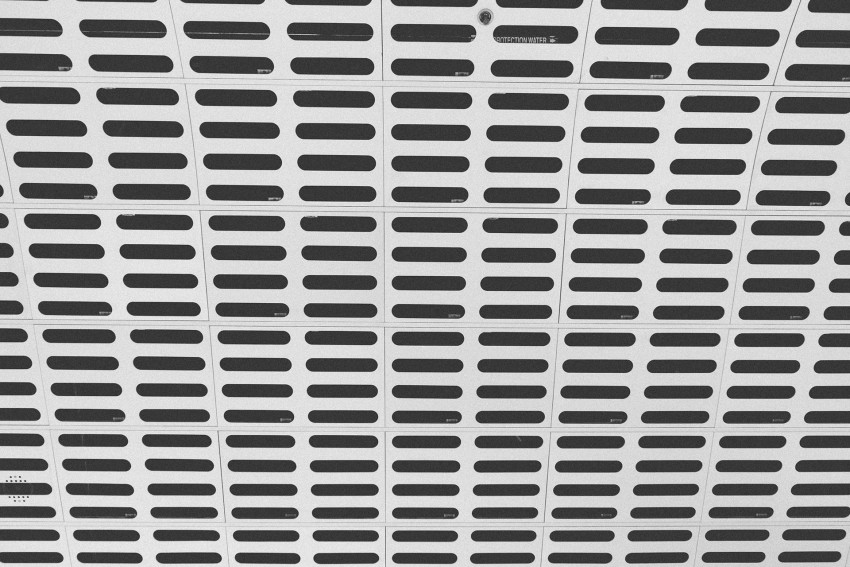
Choosing a quality host/server
There’s a ton of different web hosts/servers out there today: Dedicated hosting, shared hosting, CMS-optimized hosting, and so on. It’s no wonder you can feel a bit overwhelmed when trying to choose the right hosting company for your new website. Hopefully we can help out.
Individual Hosting Plans:
Individual plans (sometimes called Shared Hosting Plans) are usually the cheapest. For example, the basic price for a Siteground introductory package starts at just $3.95/month. These plans are usually on a shared server, meaning they share space on servers with other websites. They provide support for a single domain and have some limits on bandwidth, data storage and what type of features are included. For a basic website with moderate traffic, this should do.
Dedicated Hosting Plans:
I’m sure you can guess what makes dedicated hosting plans different from shared hosting plans. You got it, dedicated hosting plans require their own server. Therefore, you aren’t sharing space with other webmasters. They tend to be more secure, offer more bandwidth & data storage but are more expensive. A typical dedicated hosting plan runs around $150 per month.
CMS-optimized Hosting:
You can also find hosting plans that are built specifically for a certain CMS. WP-Engine is a great example, as they specialize in WordPress-based hosting. These types of hosts ensure that your CMS of your choice runs smoothly on their servers and that your website is safer, faster and better supported.
Finding a Web Designer and/or Web Developer You Trust
We’ve seen far too many web developers and web designers that behave more like sleazy used car salesman, than professionals of their industry. Our Web Design company has had numerous clients come to us with horror stories of how their past (or current) service provider is charging them blind, doing sub-par work, or both! We strongly feel that, as web developers and web designers, it’s very important to be transparent with our clients and find ways to build working relationships. A client relationship where both parties are trustworthy towards each other is going to yield a better final product in a quicker time frame and they are both going to have fun in the process.
Interested in how we can help in your web design / development needs? Contact us today!
