Blogging is a great way to educate your audience and inform them about recent happenings in your industry. It can also be a great way to educate your audience about who you are, what you love & hate, and what you’re passionate about. But your audience isn’t just going to start reading your blog as soon as you publish your first post. You have to prove to your audience that you are an expert in the area that you’re blogging about & you have to make it easy for your audience to find your blog post in the first place!
Below I’ll discuss a few tips on how to optimize your post so it ranks higher on search engines (mainly Google, because we all know it rocks our socks), is more interesting to read, and encourages reader comments and feedback.
Tip 1: Be Yourself
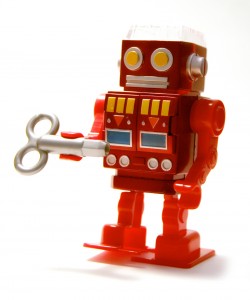 There’s nothing worse than reading a blog post or news article written by what feels like a robot with Ben Stien’s personality… As a blogger, you want your readers to know that it’s you writing the post, not some robot from Tatoin. In time, your audience gets used to your style, and this is kind of a reason in itself for why readers keep coming back. Personally, I can count a few blogs that I return to almost daily only because I enjoy the way they write. Sure, they post about content that I’m interested in and I view the blog authors as experts in their field, but if it were written in a stuffy, robotic manner I probably wouldn’t return as often as I do. I’ve already mentioned that in time, readers get used to your style of writing, but I feel like there’s a bit more to this… I really enjoy reading certain blogs because after a while, I start to feel a connection between me as the reader, and the author of a particular blog post. If you keep true to yourself in your writing, people see you more as a “friend” than they do a random person at the other end of a computer monitor. This gains the readers trust… Another key part of writing great blog posts. If the readers trust that you are indeed an expert in your industry or field, they’re going to return again and again.
There’s nothing worse than reading a blog post or news article written by what feels like a robot with Ben Stien’s personality… As a blogger, you want your readers to know that it’s you writing the post, not some robot from Tatoin. In time, your audience gets used to your style, and this is kind of a reason in itself for why readers keep coming back. Personally, I can count a few blogs that I return to almost daily only because I enjoy the way they write. Sure, they post about content that I’m interested in and I view the blog authors as experts in their field, but if it were written in a stuffy, robotic manner I probably wouldn’t return as often as I do. I’ve already mentioned that in time, readers get used to your style of writing, but I feel like there’s a bit more to this… I really enjoy reading certain blogs because after a while, I start to feel a connection between me as the reader, and the author of a particular blog post. If you keep true to yourself in your writing, people see you more as a “friend” than they do a random person at the other end of a computer monitor. This gains the readers trust… Another key part of writing great blog posts. If the readers trust that you are indeed an expert in your industry or field, they’re going to return again and again.
Tip 2: Don’t Ramble
Get to the point. I know it’s easy to start rambling on and on about a certain point. A lot of people tend to think that the more in depth they write, the better writing they are producing. If I see that a blog post is 20 paragraphs long, and I’m still not into the meat and potatoes after the second paragraph, I just stop reading and move on. People are always thinking they are in a rush. They like to get things done as quickly as possible & as efficiently as possible, and reading a blog post is no different for them. Now I’m not saying that a detailed blog post is bad. It’s great, if the quality of writing is there. I guess it all comes back to the title of this tip. Try not to ramble on about one thing or another if you don’t need to. If you have to explain something than explain it in as much detail as needed, just try to always keep only what’s needed and throw away the filler jargon.
It’s also always a good idea to stay on topic. If a blog post is bouncing back and forth from topic to topic it not only becomes unclear to the reader what the post is about, but it becomes unclear to search engines. If a reader is getting confused as to what he or she is reading, most likely they will just stop reading and move on. If a search engine sees a post going from one topic to another, it’s not going to rank that post high on it’s results. How can it? When writing, always keep your main topic in the back of your mind. This makes for a more precise, interesting blog post!
Tip 3: Use Headings to Separate Heavy Paragraphs & Changes of Topic
See… I just did it. I bet if I didn’t put that H3 heading there, you may still be wondering if I was still talking about how not to ramble on in a blog post. It’s always important to separate your content appropriately. If I wasn’t using headers in this post, for example, it would be hard for you to scan through it, and pick out small pieces. Maybe you already know that it’s important to be yourself in your blog writing. If that’s the case, I’m making it easy for you skip that section and move onto the next. This also helps with SEO (Search Engine Optimization). Search engines like Google like things simple. They also like to be helped out every now and then. Using headings to separate heavy paragraphs and changes of topic make it easy for search engine bots to scan your blog and pick out relevant content.
 Another thing to keep in mind is how you separate your content. Online, just like offline, text is weighted based on how important it is in relation to everything else on the page. For example, H1 text is heavier and bolder than paragraph text. It also shows search engines that “hey, this piece of text is more important” than the h2, h3 or paragraph below. If you separated your content with paragraph text it would completely defeat the purpose of separating your paragraphs and changes of topic. You need be able to tell that a title is a title and you need to differentiate titles from the rest of the post content! You want your blog to rank high on search engines, so help them out a bit by separating your content appropriately. Try to remember to make it easy for both your readers and search engine bots!
Another thing to keep in mind is how you separate your content. Online, just like offline, text is weighted based on how important it is in relation to everything else on the page. For example, H1 text is heavier and bolder than paragraph text. It also shows search engines that “hey, this piece of text is more important” than the h2, h3 or paragraph below. If you separated your content with paragraph text it would completely defeat the purpose of separating your paragraphs and changes of topic. You need be able to tell that a title is a title and you need to differentiate titles from the rest of the post content! You want your blog to rank high on search engines, so help them out a bit by separating your content appropriately. Try to remember to make it easy for both your readers and search engine bots!
Tip 4: Use Catchy Titles
This is a good one. They say don’t judge a book by it’s cover but I always seem to do that. As I’m scrolling through the lastest excerpts of a blog, I’m looking for two things. Catchy titles, and relavant information that I care about. If a title has both, I’m reading it. If it lacks both, I’m not. If it lacks one or the other, I’ll still probably read it but chances are I may scan through the rest before I get to it. Using catchy titles is really great because of social media as well. Most blogs tweet out when they publish a new post and if the 140 characters grabs my attention right away, most of the time I’m going to click it and read it right away. This post is a good example of using a catchy title that’s still relavant to the content within. Would you rather read “Steps on Writing like a Professional Blogger”, or “Tips to Become a Jedi Blogger!”? To me the answers easy…
Tip 5: Link to Proof… but go easy!
There’s a fine line between linking off to other sources to prove a point, and link-hogging just to get “Google Juice”. Some bloggers think that they are achieving two things when they link a ton in their posts. First, they think that the more they link to other sources around the web, the more credible they are looking. In my mind, this is true to some extent. I think there’s a fine line between not linking enough, and linking way too much. I like when bloggers link to prove a point, or to send the reader to an article relavent to what they are writing about. Like this post about more tips to revitalize your blog in 2012. What I don’t like is when people link every second word just for the hell of it. In my mind, this just makes the post hard to read. Second, they think that the more links they put in their posts, the better their search engine results will be. Not correct. For search engine bots there’s a fine line between spamming and simply linking to strengthen your article. It’s great to show that the point you are writing about is a proven one, just try not to link every second word.
Tip 6: Integrate a Video or Map When Relavant
This simple tip gives the reader a little more information on what or where your talking about. If you’re writing an article about your trip to New York and how you stumbled across this really cool Knife Shop, embed a video to show the reader a little more about it!
It’s a great way to give the reader a break from reading sentence after sentence and it really enhances your blog and keeps your readers interested!
Tip 7: Use Images That are Loosely Relavant
This one is pretty simple to do well. I always like to include a few visuals in my blog posts. We just talked about embedding videos or maps, but it’s a good idea to include some relavant images into your blog posts as well. Try to think of this post with no images at all. It would be pretty boring to read, right? Images make the post a little more fun for the reader, and they can sometimes really drive your point home.
Tip 8: Be Consistant With Design of Post
 Notice how all my images and video are all floated to the left? Notice how all my headings are the same size? This is all done on purpose. When writing, try to make sure that you keep things consistant. It would look pretty funny if I had numerous different sized headings, each photo was floated differently, and every second paragraph was aligned to center instead of left. Keeping things consistant makes it easier for the reader, and results in a more pleasant read.
Notice how all my images and video are all floated to the left? Notice how all my headings are the same size? This is all done on purpose. When writing, try to make sure that you keep things consistant. It would look pretty funny if I had numerous different sized headings, each photo was floated differently, and every second paragraph was aligned to center instead of left. Keeping things consistant makes it easier for the reader, and results in a more pleasant read.
