WordPress is now one of the most commonly used frameworks for the development of websites. Due to its flexibility and effectiveness, most developers are working in WordPress to develop best responsive sites. Despite all great features, the fundamental issues everyone encounters by WordPress is security. Your website can’t be effective unless it is secured from malware and hacking.

Here is Command Base’s complete guide towards WordPress security starting from the types of threats your website can face to their prevention and solutions.
Is your WordPress website Secured?
WordPress is considered a secure site due to the assiduous working of the security team behind WordPress. Their sole purpose is to neutralize every type of vulnerability and threats that can occur within WordPress. The team is so efficient that some threats are often recovered within 40 minutes after the discovery of the vulnerability. Furthermore, the security patches are regularly released to make the site more secure.
Although WordPress is safe to use still, you need to update it regularly as a precaution. Keep your site up-to-date as with every new release of update some security patches are also attached which keeps your site safe from hacking and viruses.

Why your site can be a potential victim?
WordPress is secure; however, you can’t deny the fact that every site is a target for hackers, doesn’t matter how secure it is. Even a newly developed single page website with no as such important information is equally at risk like other sites.
When we talk about hacking there can be two primary reasons hackers are interested in hacking your site. One reason is for money and secondly is for defacing the site due to any personal or political reasons like for showing the support or influencing others (also known as hacktivism).
According to a report of Sucuri, 100% websites were hacked for money, and 4%of them were used for hacktivism. Moreover, American Economic Association study shows a loss of around $20 billion every year due to spam and hacking.
The largest segment of all websites over the internet is now under WordPress development, i.e., 28% according to W3Techs. The hackers can target these sites due to the use of known Content Management System. Hackers can easily create a program for scanning the security loopholes either automatically or systematically hence attacking multiple sites simultaneously.
WordPress is the largest CMS, therefore becomes comparatively easy for a hacker to attack. It’s like hitting a huge bull’s eye where you are sure that you will successfully hit it at some point even from a larger distance.
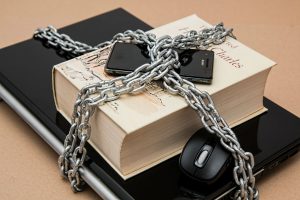
How Hackers attack websites:
Building website is easy but securing it is quite challenging. There are multiple vulnerable points and exploitation that make your website an easy target for the hackers to access and attack. When the hackers access these points or security holes you are left with a hacked site. It is not true always that these security loopholes are only present in the code, there can be human errors as well.
Here are some common WordPress vulnerabilities that can lead to the compromised website.
- Authentication Bypass: It allows the hacker to generate a fake login form and get the login credentials from users.
- SQL Injection (SQLI): It occurs when SQL queries are executed from the site’s URL after entering it.
- File Upload: It is a file full of malware and viruses that are uploaded to the server.
- Brute Force Attacks: These are continuous attempts of a hacker to log in.
- Denial of Service (DOS): It occurs when the site is down due to unnecessary traffic generated by the hackbot.
- Cross-site Scripting (XSS): It occurs when a hacker inserts code into the site through input fields.
- Malware: It is a malicious program whose purpose is to corrupt or damage the system.
- Phishing: It is an identity theft. The hacker creates a page or website solely to trick the users to provide their details through some forms or login pages.
- Open Redirect: It is set up by the hackers to redirect the audience to some other phishing sites.
These vulnerabilities are not only for WordPress sites, but they are for all other platforms as well.

Basic Security Steps to secure your computer and site:
These are some simple steps that you can follow to prevent your systems and sites from getting hacked.
- In order to keep your website secure, it is essential that your computer or laptops must be protected and free of viruses. Install antivirus on your computer and schedule daily scanning to prevent any malware or viruses.
- Enable a firewall on your system that is already included with your operating system.
- Always log into the WordPress dashboard through a secured internet connection. Never enter your credentials if you are using public Wi-Fi because the owner can see your activities and can easily get the data.
- Always use a trusted hosting provider.
- Never use generic passwords as they are easy to guess, always use a tricky and strong one.
- Use FTPS protocol to prevent your site from being monitored.
- Don’t give your credentials to anyone except the ones you trust.
- Keep your WordPress and System up-to-date. If there are new updates then immediately install.

Technical Practices for WordPress Security:
The guidelines mentioned above are just basic steps. There are other practices as well that you can ask your developer to follow as they require technical experience. One of them is Obscurity. By obscurity of the site, we mean hiding some part of your website so that hacker cannot access. Here are some ways of making your WordPress more secure.
- Edit or relocate the wp-config.php File of your website.
- Disable your theme editors and Plugins.
- Change the database prefix of your website to improve the security.
- Add some extra rules to your .htaccess file.
- You can protect important profile by restricting access to some important files like PHP, .htaccess, etc.
- Prevent users from browsing the directory.
- Delete unnecessary files.
- Change your file, directory structure, and default username. Also, hide the WordPress Login page.

These are practices for the obscurity of your website. You can ask your website developer to check all these points. Don’t save few bucks and never compromise on the security of your website. Hire a professional to place additional security barriers.
